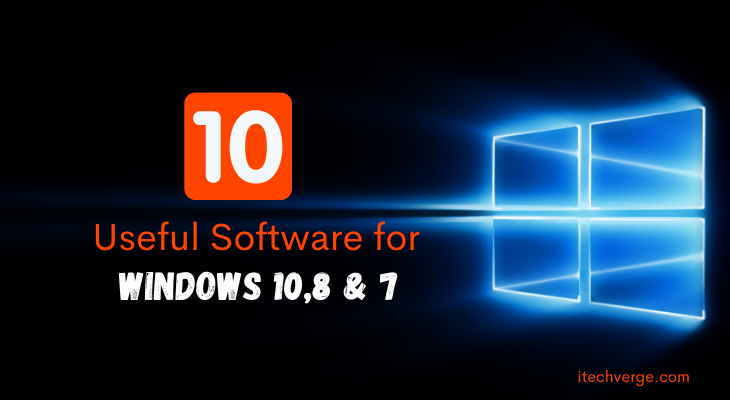Table of Contents

1. Web Browser
The most important software for Windows is an internet browser. We personally recommend Google Chrome, as it has a lot of features that make it outperform other web browsers.
It has a very user-friendly interface. It is extremely fast, and it has an extensive collection of browser extensions such as language packs that make it even easier to complete tasks.

Some people don’t like this because of its background running process and RAM usage issues. That keeps slowing the laptop. But there are many other options available in the same category that you can install on your laptop.
Alternative to Google Chrome Internet Browser:
Here are some of the browser options available that are alternative to the chrome browser. You can try any by choosing the name and visiting the given browser’s names’ official website.
- Brave
- Firefox
- Opera
- Water fox
- Chromium
- Safari
- Tor Browser
- GNU IceCat
- Yandex
- SRWare Iron
- Pale Moon
- Maxton Cloud Browser
- SeaMonkey
- Falkon
In my opinion, Chrome is one of the best and must-have software for windows 10.
2. Microsoft Office

On a laptop, Microsoft Office is an essential piece of software. A variety of software is included, including Microsoft Word, Excel, PowerPoint, Access, and more. Whether you are a student or a professional, you need this software. This software is available for Windows, IOS, and Linux.
Microsoft office products and uses:
Word: This application creates professional documents, such as cover letters, project reports, flyers, applications, and office-related documents.
Excel: Organize the data and store, calculate or represent it in proper form.
PowerPoint: Create, and Present the Official Presentations. Primarily used in offices and all types of institutions/organizations.
One Drive: One Drive is a cloud storage service from Microsoft that stores user data online.
Publisher: A well-organized tool to create a professional newsletter, flyers, and brochures with just a click, with professionally designed templates.
One Note: This product is intended to organize the information collected by the user, including drawings, manual notes or notes written by hand, audio and video materials, as well as other related files.
Access: An information management tool (database), which is very helpful in the process of storing, analyzing, and manipulating data.
Outlook: Outlook is an email management application that allows you to organize meetings, reminders, and to-do lists.
3. VLC Media Player (Most Downloaded Media Player)
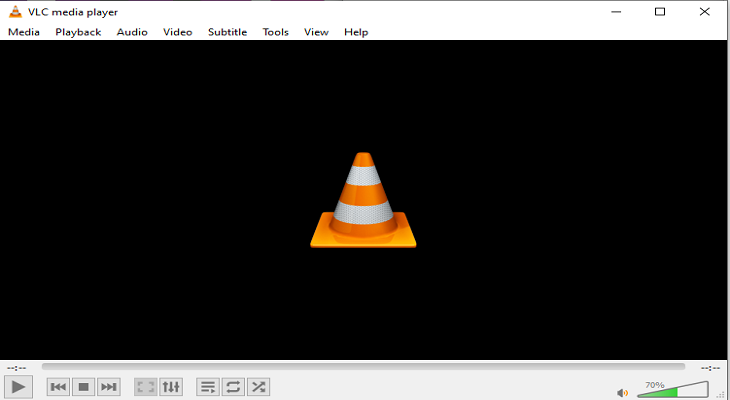
This software is a free and open-source media player to play all sorts of media files like MP3, MP4, FLV, and more. According to Sourceforge, the VLX media player is the most downloaded software, with approximately more than 3 Billion downloads worldwide. This is one of the most important software that should be installed on your laptop, mainly because it is one of the safest and most lightweight media players.
4. Avast Antivirus

5. Skype

Skype is an excellent video and audio calling application. In fact, it is one of the most widely used call applications in the world. People use it in offices, in educational departments, and at home. Skype is free and allows you to make a video call or meet 50 people at the same time.
You can collaborate effectively with your colleagues, friends, or family using Skype. Installing this app on your laptop is also essential. It is a one-stop solution if you are looking for a video or audio app.
Best Alternatives to Skype
- GooglHangout
- 3CX
- Appear
- Chanty
- Google Hangouts
- ooVoo
- Talky ( Web and iOS)
- Viber
- Voca (Android and iOS)
- Zoom
6. iTunes

iTunes is officially developed by apple. It’s a media library and application used to download, play, and list all digital video and audio formats. It allows the Apple user to get full entertainment via Beats Radio Services and Apple music services on the laptop or PC screens.
7. Adobe Reader

8. One Drive

It is also possible to use this scenario in the event that your laptop gets damaged or lost. The free storage space of one drive is 5GB, but it is possible to upgrade to 50GB storage for just two dollars if you wish.
9. Winzip
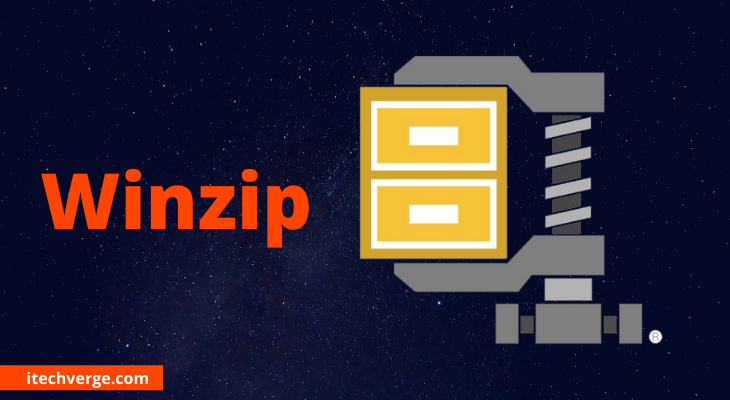
Winzip is the world’s most popular file compression utility for Windows OS. Winzip is user-friendly, and its quick speed makes this application different from other file compression software. This app supports almost all types of files like zipping, XZ, Zipx, 7Z, TAR, GZIP, and RAR. It has more features now. Download this software and install it on your computer/laptop because it’s an essential application for you.
10. Internet download manager
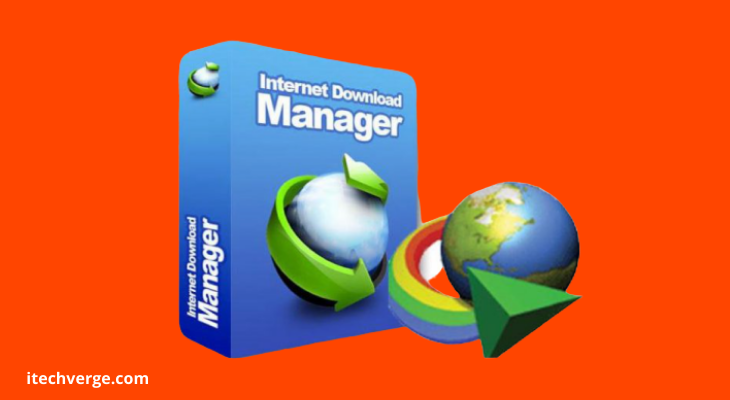
When you need to wait a couple of minutes in order to download your required document, it can be even more frustrating. In essence, the solution is an internet download manager which can speed up your downloads up to six times faster than any other download manager software on the market. An internet download manager is different from downloading software in that it has some unique features.
- An ideal download speed
- You Can Resume your downloads
- List files in Queue
- Built-in antivirus checker
- Add URLs to download
- Thread management
IDM is one of the must-have software you must install on your laptop. You can download the trial version or purchase it for a lifetime.Final Thoughts – About Must-Have Software for Windows 10
Throughout this post, I have prepared a list of the top ten software programs that every laptop should have. All of these are compiled after careful research, so you are ready to install them now and get your laptop working faster and more productively. If you have any suggestions or queries, share them with me by dropping a comment in the below section.