Table of Contents
Are You A Digital Artist? Are You Interested In The Best Laptop For Digital Art?
If yes! This article carries all the information that you need. It does not matter whether you are a beginner or an experienced digital artist, this article is filled with a bundle of information related to the devices you need.
The best laptops for art and design are not easy to find. It can be a hectic activity without giving satisfaction at the end. No doubt, you can go for any laptop which has an extensive display and support graphics. But a digital artist needs more than that.
Here we are going to discuss the best laptop for drawing and animation, which comes with those specific features that a digital artist requires to carry out its activities without any problem.
If you are here, no need to worry. Itechverge has prepared a list of the 9 best laptops for digital art. Moreover, its single read will clear your common questions about your work-related laptops.
Following are the Best laptops for digital artists;
- New Apple MacBook Pro
- Microsoft Surface Laptop 3
- Huawei Matebook 13 Laptop
- Acer Swift 3 Laptop
- Apple MacBook Air 13″
- Dell G5
- ASUS Vivobook S15
- 2020 Lenovo Ideapad S340 15
- Dell XPS 13 9380 13.3 Notebook
New Apple MacBook Pro 16GB RAM, Intel Core i9 – Best Laptop for Digital Art in 2020
Are you a digital artist? And want to perform your creative art designing tasks efficiently, then New Apple MacBook Pro would be a perfect product for you. This laptop is one of the flexible laptops that has all the features that one should be needed for digital artwork. As we all know, Apple always focuses on quality, and it has a large number of customers worldwide. The main features of Apple products liked by people all over the globe is its durability, performance, design, color, and weight.
This laptop comes with 16GB RAM, which makes it robust in performance and multitasking. This is a superb machine cable of doing digital art design as well as gaming because it has an Intel Core i9 Processor. I’d also like to add another fantastic feature of this machine that the 16-inch Retina Display is incredible because it’s bright enough to offer you clear sight.
The 1TB space of Apple Macbook Pro gives you the freedom to save your personal or office data on the go; you don’t need to store the data in an external drive, because it’s enough space to cope with all your stuff.
Let’s discuss the connectivity options present in this machine; it has Four Thunderbolt 3 (USB-C) ports and standard headphone jack. Also, it has a 6 Speaker system with clear counseling woofers. The long-lasting battery life of 11 hours helps you to do more tasks without any trouble of charging.
It will be a great option if you need a laptop that can perform digital artwork or gaming.
Related article: Good Laptops for nursing students
 |
Specs16 GB RAMIntel Core i7 1 TB Space 4.3 pounds Weight 16 inches Screen |
Specifications and Technical Details
| Processor | 9th-generation intel Core i7 Turbo Boost upto 4.7 GHz |
| Graphics Card | AMD Radeon Pro 5500M |
| Weight | 4.3 pounds |
| Display | 16 inches |
| RAM | 16 GB |
| Storage | 1 TB |
| Battery Time | Upto 11 Hours |
Microsoft Surface Laptop 3 Core i5 Touchscreen Laptop – Best for Business & Digital Art in 2020

The drawing and animation work is not a piece of cake; it requires more concentration and creativeness. A good laptop for drawing and animation can be the best ingredient in your digital art recipe. If we talk about the quality, durability, and design of Surface Laptop 3, it is one of the lightweight and aesthetic look laptops available in the market for drawing and digital artwork. It would be a great choice because it has all the features that you need.
The beautiful design and durable hardware that contains the Intel processor of this laptop make you capable of doing plenty of tasks. This laptop is ultra, lightweight, thin, and easily portable, weighing 1.37 pounds.
The combination of 16 GB RAM and 1TB of hard disk space makes this laptop the best of both worlds. Let’s find out its connectivity options; this laptop has USB-C and USB- A ports for transferring the data to or from this laptop, as well as for sharing the screen on the go.
The battery power of 11.5 hours and fast charging option (80% charge when you plugged it for 1 hour) make this laptop more comfortable for digital artists to do their digital artwork easily.
The keyboard is shallow essential travel, and even though the keys are nothing more than decent, still you’ll barely make mistakes while typing. The slimmest laptop design makes it look way better than other laptops.
The perfect thing about this thinnest laptop is, You can utilize this sleek laptop for online classes. This machine is budget-friendly . The price of this laptop is not like the cost of an arm and a leg.
Find out the more detail and features here:
 |
Specs16 GB RAMIntel Core i5 128 GB SSD 5.15 Pounds Weight 13.5 inches Screen |
Specifications and Technical Details
| Processor | 1.2 GHz Intel Core i5 Processor |
| Graphics Card | Intel |
| Weight | 5.15 pounds |
| Display | 13.5 inches |
| RAM | 16 GB |
| Storage | 128 GB |
| Battery Time | Upto 11.5 hours |
Huawei Matebook 13 Laptop – Slimmest Laptop for Digital Art and Gaming

This one is a stylish beast, the touchscreen slimmest laptop that itself a piece of art. We are going to discuss its key features make Huawei Matebook 13 the best laptop for digital art and design work. This is a lightweight and portable laptop. Very useful for the people who work in the office as well as from home.
The 13 inches screen of this laptop having a combination of Intel UHD Graphics 620 and Nvidia graphics card shows great graphics experience to the users.
Features that make Huawei Matebook 13 different than other Professional Laptops:
- Sleek Body
- Light Touch
- Light Weight
- Fast Track (Graphics)
Let’s discuss the look of this laptop. It has a 13 inches wide screen having a 2160 x 1440 resolution screen with the glittering, crystal clear appearance. The metallic body of this laptop makes it more versatile and convenient to use. As we have discussed, this laptop is coping with NVIDIA GeForce MX250 with 2 GB GDDR5, which makes it a suitable choice for gaming geeks. So, this would be a perfect choice for digital artwork and gaming if you consider this laptop.
 |
Specs8 GB RAMIntel Core i5 256 GB SSD 2.68 Pounds Weight 13 inches Screen |
Specifications and Technical Details
| Processor | 1.6 GHz Intel Core i5 8250U |
| Graphics Card | Intel UHD Graphics 620 |
| Weight | 2.68 pounds |
| Display | 13 inches |
| RAM | 8 GB |
| Storage | 256 GB |
| Battery Time | Upto 8 hours |
Acer Swift 3 SF315-41G-R6MP Laptop – Best laptop for Digital Scrap booking 2020

Acer Swift 3 SF315-41G-R6MP Laptop is the best cheap laptop for artists. Let’s start our discussion about this workstation from its battery life. It serves up to 9 hours which is more than enough for a digital artist.
The work of a digital artist takes a long time to complete. The interruption during this time distracts the creative mind from its project or task to thinking about charging, main switch, and electricity supply. This workstation will free you from this unease. You can work without any distractions for a longer time.
When the question arises about its memory and storage capacity. It does not disappoint a digital artist. Acer Swift 3 comprised of 8GB DDR4 RAM and 256GB SSD. This storage capacity is enough to help you in the long term. At the same time, it comes with a processor of 3.8 GHz AMD Ryzen 7 and Graphics Coprocessor with AMD Radeon RX 540.
Graphics play a significant role in the working of a digital artist. This laptop can keep up with your demands.
Let’s discuss another important feature of the best laptop for digital art-the screen size. It comes with a screen size of 15.6 inches. Such a widescreen will enhance the working efficiency of the people like you, who work creatively and innovate new designs.
What more do you want?
Now, I am going to tell you about its weight. It carries a weight of only 4.63 pounds. It is not difficult to carry such weight to the office, park or any other place you want.
Connectivity and operating system are also two main features of a good laptop for digital art. When it comes to the connectivity of Acer Swift 3 SF315-41G-R6MP Laptop, it offers 1 USB 2.0 ports and 3 USB 3.0 ports. While it supports the Windows 10 operating system.
Now tell me honestly, isn’t this laptop mesmerizing with its incredible features? You are just one click away from this fantastic workstation.
 |
Specs8 GB RAMAMD Ryzen 7 256 GB SSD 2.63 Pounds Weight 15.6 inches Screen |
Specifications and Technical Details
| Processor | 3.8 GHz AMD Ryzen 7 |
| Graphics Card | AMD Radeon RX 540 |
| Weight | 4.63 pounds |
| Display | 15.6 inches |
| RAM | 8 GB |
| Storage | 256 GB |
| Battery Time | Upto 9 hours |
New Apple MacBook Air (13-inch, 8GB RAM, 256GB Storage)-Best Laptop for Drawing and Animation

This fantastic device by Apple is one of the best laptops for digital art. This mesmerizing device comes with 13.3″ Retina Display with true tone. You will love everything you watch through its display. It takes its user to the new level of detail and realism with its screen resolution of 2560-by-1600 for over 4 million pixels. The pure tone technology of this beast automatically adjusts the white color of its display to the temperature of your environment. It shows everything natural. Everything becomes rich and vibrant. Isn’t this amazing display is enough to fulfill the wishes of a graphic designer?
It also provides the touch ID. It makes your work more convenient for you. Through its touch ID sensor, you may get immediate access to your locked files, settings, and documents without any delay.
When it comes to its generation and processor, it is not behind anyone. It is a dual-core 8th generation machine with intel core i5. While its Intel UHD Graphics also makes it best for a digital artist.
Do you want to know more about this beast? Let’s discuss its memory and storage capacity. This is filled with 8 GB memory and fast SSD storage. In this way, it is capable of handling the massive data of a digital artist.
Additionally, just 2.75 pounds weight of this workstation is feasible for everyone who does not rely on a single place to work. You may carry it easily everywhere without any tension about its weight.
To add this, it provides two thunderbolts 3 pots. These features makes this machine a perfect laptop for data science students as well.
 |
Specs8 GB RAMAMD Ryzen 7 256 GB SSD 2.63 Pounds Weight 15.6 inches Screen |
Specifications and Technical Details
| Processor | 1.6GHz dual-core Intel Core i5 |
| Graphics Card | Intel UHD Graphics 617 |
| Weight | 2.75 pounds |
| Display | 13.3-inch |
| RAM | 8 GB |
| Storage | 256 GB |
| Battery Time | Up to 12 hours |
Dell G5 15 5590, G5590-5547BLK-PUS – Best Cheap Laptops for Artists

This laptop is one of the best laptops for digital art. I am going to discuss here its generation, storage, weight, display, CPU and GPU. Let’s start with the screen, which is an important feature to consider before buying a good laptop for digital art.
This workstation comes with a 15.6″ display with the resolution of 1920×1080. This laptop belongs to the 8th generation Intel core i5 beast with a 4.1 GHz core i7 processor. The NVIDIA GeForce GTX 1050 Ti serves you as its graphics co-processor to work efficiently as well as make this laptop super eligible for gaming. These specifications can meet the requirements of a graphics designer.
To perform the task in a smooth way it has 128 GB Ram. The fantastic storage capacity 256 GB SSD and 1 TB SATA add value for a digital artist. The digital artist may require such a high storage capacity in his/her workstation.
Let’s make an addition to your information by telling you about its weight. It weighs only 6.26 pounds which is not cumbersome to carry. Moreover, you will be happy to know it supports windows 10 operating systems.
So, what are you waiting for?
 |
Specs128 GB RAMCore i7 8750H 256 GB + 1 TB 6.26 Pounds Weight 15.6 inches Screen |
Specifications and Technical Details
| Processor | 4.1 GHz Core i7 8750H |
| Graphics Card | NVIDIA GeForce GTX 1050 Ti |
| Weight | 6.26 pounds |
| Display | 15.6 inches |
| RAM | 128 GB |
| Storage | 256 GB SSD and 1 TB SATA |
| Battery Time | Up to 8 hours |
ASUS Vivobook S15 – Slim and Portable Laptop for Digital Art
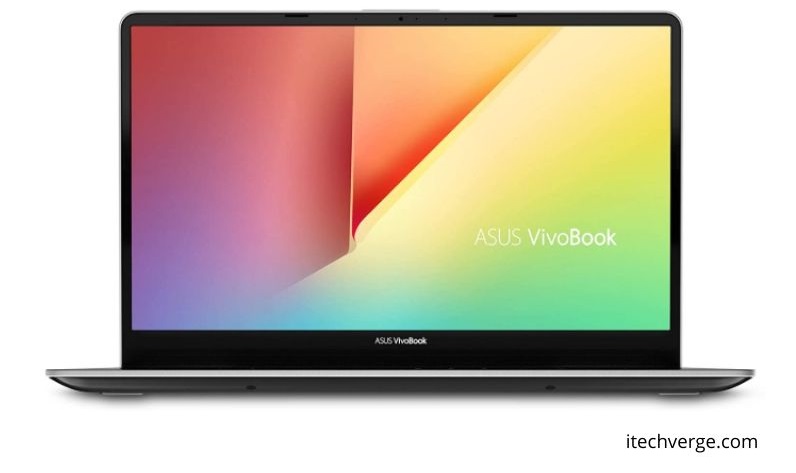
Now here is the turn of a stunning laptop- ASUS Vivobook S15. Who does not want a slim and portable laptop? The weight of this item is just 3.97 pounds. Isn’t it portable to carry this workstation? YES! You will easily be able to complete your work within your comfort zone. You may take it to the office, nearby park, college, or university without any hesitation.
You will be mesmerized to know about its display. It comes with a screen size of 15.6 inches. This wide-screen is full HD that is Nano Edge Bezel. It’s a metallic device that makes it more attractive. Moreover, it can automatically tilt its keyboard up to 3.5 degrees through its ergo-lift hinge. In this way, you can work more comfortably. The comfort and ease of doing work enhance the working efficiency of a creative artist especially for drawing and design-related work.
Are you excited to know more about this workstation?
YES? Let’s continue. It offers 8GB DDR4 RAM and 256GB M.2 SSD. It will end the tension about the storage capacity for your future laptop. Additionally, this device is loaded with Intel Core i5-8265u Processor 1.6GHz (up to 3.9GHz). I can surely say this workstation will be your best companion.
When it comes to its connectivity. Asus is providing 2 USB 2.0 and 3.0 ports each. You can quickly transfer your data with this.
Its 8 GB graphics card RAM size is another feature of attractiveness towards this workstation. These all specs add value to the creative work for a digital artist. It gives a fantastic visual experience for its users. To add this, it provides windows with 10 operating systems.
Did you find this item to be called it the best laptop for digital art? I know it’s a big YES!
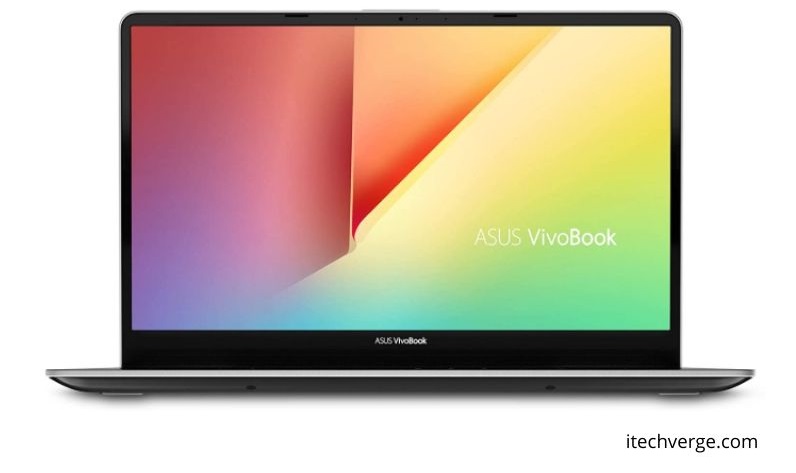 |
Specs128 GB RAMCore i7 8750H 256 GB + 1 TB 6.26 Pounds Weight 15.6 inches Screen |
Specifications and Technical Details
| Processor | 3.9 GHz Intel Core i5 |
| Graphics Card | Intel UHD Graphics 630 |
| Weight | 3.97 pounds |
| Display | 15.6 inches |
| RAM | 8 GB |
| Storage | 256 GB Hybrid Drive |
| Battery Time | Upto 7 hours |
2020 Lenovo Ideapad S340 15 – Best Cheap Laptop for Artists
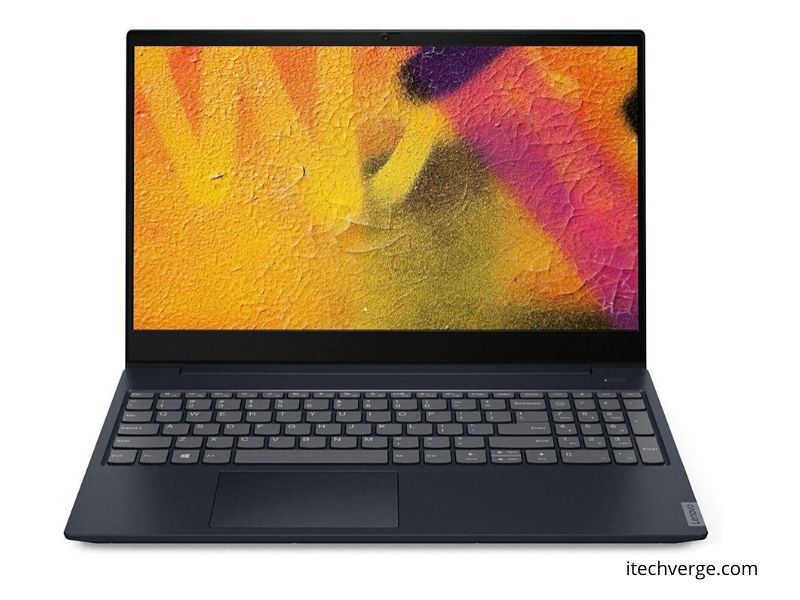
Lenovo Ideapad is one of the best laptops for digital artists. Let’s start with the latest technology which you will get through this workstation. This beast comes with the latest 10th generation intel core i7 processor of 1.30 GHz. It consists of 4 cores, 8m cache, and up to 3.90 GHz. At the same time, it offers eight-way processing which provides maximum efficiency to the digital artists.
Now we should discuss its screen. Isn’t it an important feature you want to know about? This beast comes with 15.6 inches of a touchscreen with LED-Backlit IPS FHD with a screen resolution of 1920 x 1080. It also has the feature of the standard backlit keyboard. It will make your work more entertaining for you.
Let’s discuss another essential spec- the storage capacity of Lenovo Ideapad. It comes with 12GB DDR4 RAM, which makes multitasking easier for you. Its 512GB Solid State Drive is another plus point to purchase this laptop. It will reduce heat production and will make the data access process faster. At the same moment, it will also reduce the load on the battery.
Should I tell you about its weight and portability? Let’s start. It weighs only 3.96 pounds. This little weight of this item shows it is portable. Moreover, it supports the Windows 10 operating system.
You may buy it from here.
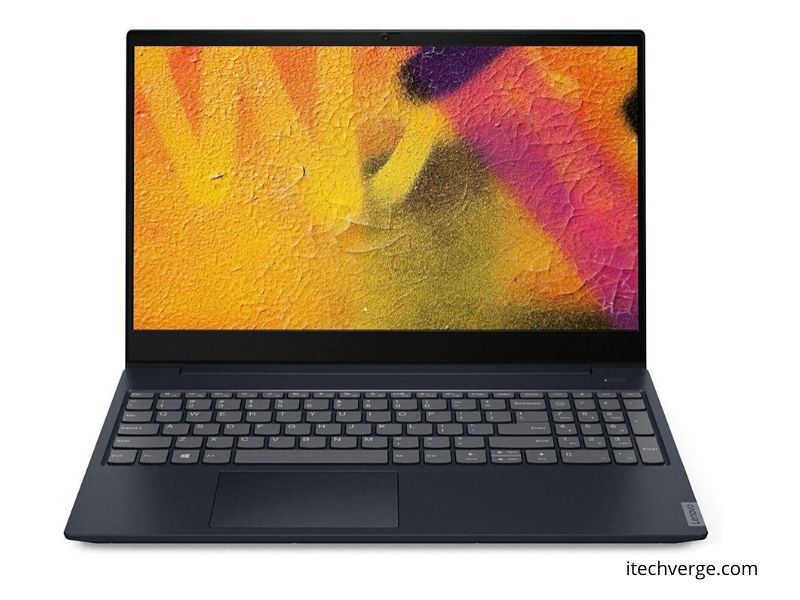 |
Specs12 GB DDR4Intel Core i7 512 GB PCIe SSD 3.96 Pounds Weight 15.6 inches Screen |
Specifications and Technical Details
| Processor | 1.3 GHz Intel Core i7 |
| Graphics Card | Intel Iris Plus Graphics |
| Weight | 3.96 pounds |
| Display | 15.6 inches |
| RAM | 12 GB DDR4 |
| Storage | 512 GB PCIe SSD |
| Battery | 3Cell 36WH Lithium-Polymer |
Check out this: Best Laptop for Video Editing Under 500
Dell XPS 13 9380 13.3″ Notebook – Best for Digital Art Drawing and Animation
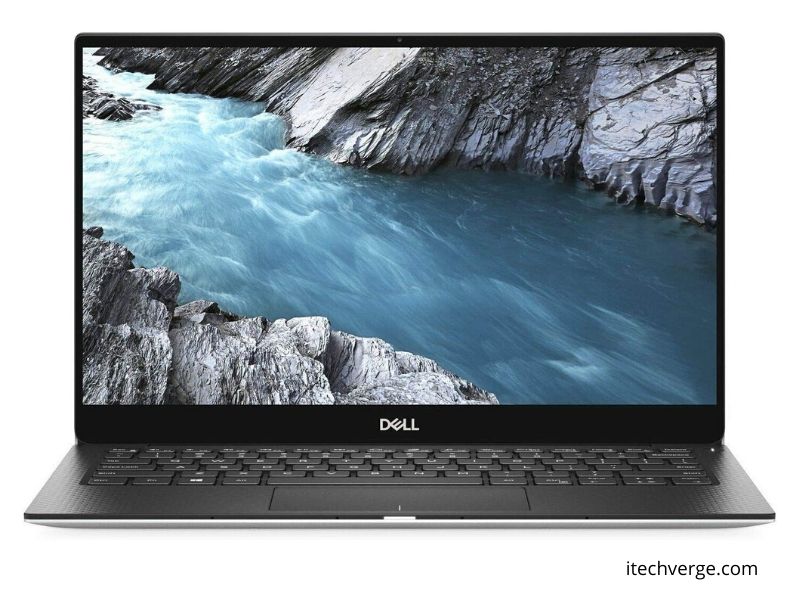
There should be a unique device for the individual and creative mind. This item shows the innovation of DELL. It received the best innovation award. It has been made from recycled material. This device is itself an inspiration for the digital artist. At the same time, it carries all other features which the best laptop for digital art should have.
First of all, it provides a screen size of 13.3 inches with a maximum screen resolution of 1920 x 1080 pixels. It’s an ideal size to work. Its processor and storage capacity makes it more attractive.
It belongs to 1.6 GHz Core i5 Family. It is loaded with 8 GB DDR4 RAM. Moreover, 256 GB of hard drive adds more value to this workstation. Additionally, it supports Intel UHD Graphics 620. It results in easier video editing and other digital artwork. It is a suitable device for those who expect fast performance and multitasking from their devices.
Are you curious to know about its weight and operating system?
This beast comes with only 3.9 pounds of weight. So it is not cumbersome to carry such a light-weighted device. You may carry it anywhere you desire. It supports operating system windows 10 pro, which makes you more comfortable with this device.
Don’t waste a minute and get this productive device.
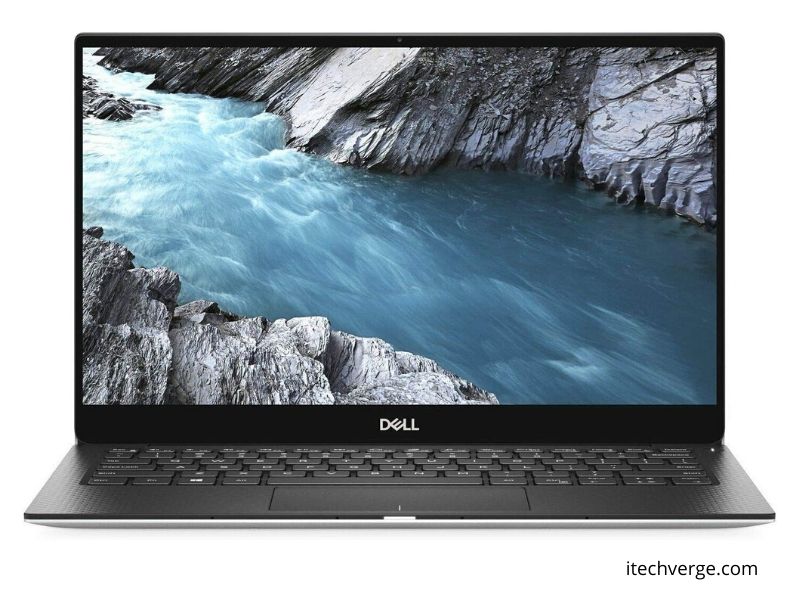 |
Specs8 GB RAMIntel Core i5 512 GB 3.9 Pounds Weight 13.3 inches Screen |
Specifications and Technical Details
| Processor | 1.6 GHz Core i5 Family |
| Graphics Card | Intel UHD Graphics 620 |
| Weight | 3.9 pounds |
| Display | 13.3 inches |
| RAM | 8 GB DDR4 |
| Storage | 512 GB Flash Memory |
| Battery Time | Upto 8 Hours |
The Things to Consider before Buying the Best Laptop for Digital Art and Design
Screen size:
Processor:
Graphics:
Battery Life:
Pen:
Storage:
Check out the list of the best budget laptop for medical schools
How much RAM do I need for digital art?
Conclusion
We have provided the list of the Budget-friendly and best laptops for digital work. In the end, a buyer guide has also been given to make this article more beneficial for you. Now, you can choose the best laptop for digital art and design according to your wishes and budget.
Which one you are going to buy for you? Tell us in the comments section. We’ll keep on updating this article when needed. THANKS!

