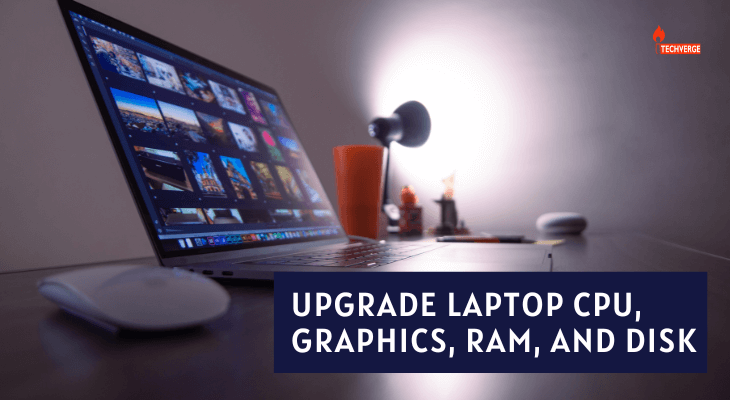Table of Contents
This post will discuss laptop upgrades while I upgrade my laptop. There are different upgrade options available for different models of laptops. Some may only allow you to upgrade the disk, while others may also allow you to upgrade the RAM and graphics.
It all depends on the particular laptop that you have, so before buying new hardware, you should check the manufacturer’s website to see what’s possible and supported.
If you know what you’re doing, by all means, go ahead and open up your laptop and take a look around. The laptop I’ve got here, a Clevo P650RE, has an Intel 6700HQ CPU.
The HQ series of CPUs are soldered to the board, so I cannot upgrade the CPU with this laptop. While you may be able to remove your CPU, you should first check what other CPUs are supported by the motherboard, as they may not have been designed to support a wide range.
Depending on the laptop, you may also be able to upgrade the graphics card.
It’s usually more likely than a CPU upgrade but still fairly uncommon. Again it depends completely on your particular model of laptop.
If this is something you’d want to consider, I would suggest looking for a laptop with a graphics upgrade kit as an option so that you can do it in the future.
Again in my case, just like the CPU, the GPU isn’t upgradeable.
Generally, upgrading the RAM is a common upgrade path for a laptop. Some models may have the RAM soldered to the board too, but from most that I’ve seen, you can take it out and replace it with larger modules as long as the board supports them.
In the laptop I’ve got here, only 2 of the 4 slots are populated, so I can easily put in two more sticks to expand my memory.
In Windows, you can easily check how many RAM slots are in use through task manager by selecting the memory. That way, you don’t even have to open the laptop up. I’m upgrading from 16GB to 32GB here, as day to day, almost all of my RAM is in use with virtual machines.
Once the new RAM is in, the operating system should automatically detect it, so it’s a very simple upgrade.
Another common upgrade path is upgrading the drive. Alternatively, you can add a drive if you have spare drive bays or slots available or replace the current one with one of a larger size.
In my laptop, I’m using one 2.5″ drive bay already, but I have a second one available as well as a spare M.2 slot, so I’ve got a couple of upgrade options.
I’ve bought a 500GB Samsung 850 EVO SSD, which I can put straight into the free slot. All that’s left to do is boot into Windows, select Computer Management, Disk Management and partition the disk for use.
If you’re swapping out the primary disk running your operating system, you’ll need to first copy the data over to the new disk or install a fresh operating system.
I’m just using the disk to run virtual machines off of, so it’s ready for me now. As we’ve discussed, it all depends on your specific laptop with regard to which components can be upgraded. If you’re unsure, check with your manufacturer or consult the manual.
In my case, I’ve easily been able to add in a new SSD and double my RAM with minimal effort, allowing me to get better performance and more life out of my 2-year-old laptop, so upgradeability is definitely worth considering if you’re looking to buy a new laptop. So, can you tell me what upgrades you have made to your laptops?
Please let me know if you found this helpful information in the comments.
Can I Upgrade My Laptop Processor from i5 to i7?
It’s not possible to upgrade your computer’s central processing unit (CPU). CPUs are the most common part of your computer. Unless you have a laptop model that is capable of detaching CPUs, upgrading it is not allowed.
Can I Upgrade My Laptop Processor from i3 to i7?
No, You can not upgrade laptop processor from i3 to i7.
Can I Upgrade My Laptop RAM?
Yes, You can upgrade your laptop RAM, from 4GB to 8GB or 16/32GB.
Can I Upgrade My Laptop Processor?
No, You can not upgrade laptop processor.
Related Posts: