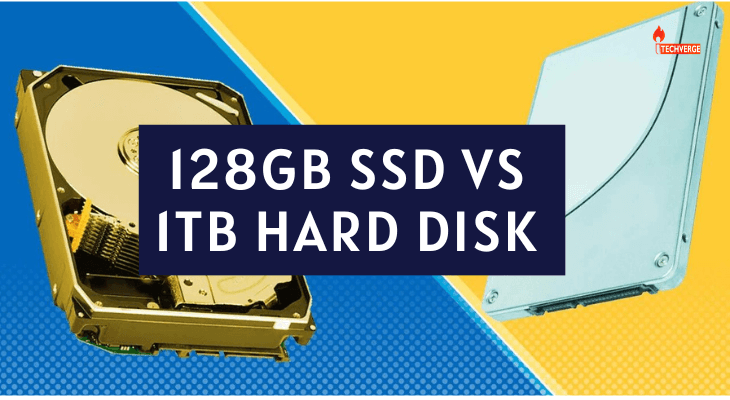The primary function of an SSD is not only to store data but it is also to improve the read and write speeds of a system, which facilitates various activities such as boot-up and gaming.
As you can see from the above, an SSD with a capacity of 128 GB is quite small for something that is supposed to serve as your secondary storage drive, but what you get for the trade-off are insane IO speeds in addition to all the rest of the things I mentioned.
Moreover, SSDs are more durable in the long run because they don’t have moving parts. An SSD can literally breathe new life into an old machine by enhancing its performance enormously.
SSDs may not be the most suitable choice if you need a lot of data storage. Despite being slower than SSDs, hard drives can store much more data at a fraction of the cost.
According to theory, the price of a 128 GB SSD may be about the same as, or maybe a few dollars higher than the price of a 1 TB HDD. Obviously, if you can afford a 1 TB SSD, you should opt for it, but since you only mentioned 128 GB, I would consider it limited, and you should decide what your priority is – large data storage or fast IO operations.
When it comes to professional use, you will probably need a hard drive (preferably a 7200 rpm ones like WD Blue or WD Black). If it’s the latter, I would recommend upgrading with an SSD (ideally an NVMe SSD such as Samsung 960 Pro, but they’re quite expensive, so maybe you’d be better off with a SATA III-based SSD like Samsung 850 Evo or something).